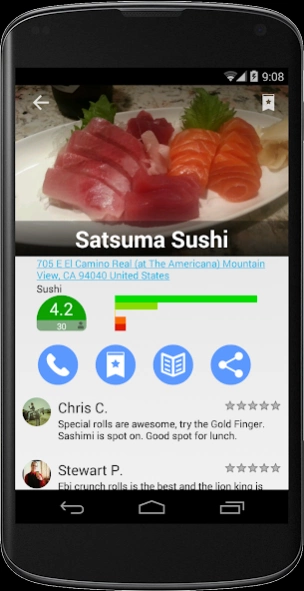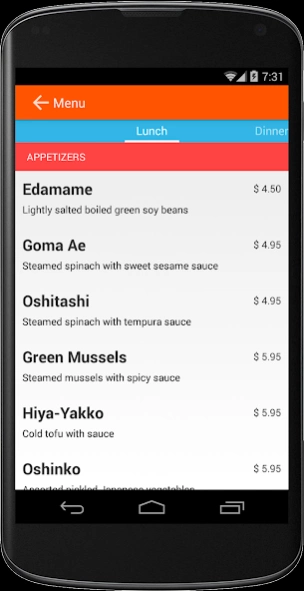500Menu -Search Foods by Voice 1.0.4
Free Version
Publisher Description
500Menu -Search Foods by Voice - App helps find restaurants / foods (or nearby meals under 500 calories) by voice
Have headaches looking for a restaurant or dishes on the go (such as driving or walking)?
Tired of typing on the tiny screen when searching for food?
Don't want to spend time waiting after ordering food on your phone?
No worries!
500Menu mobile app for Android can help. 500Menu is a Mobile Search Engine for Restaurants Based on Voice Recognition and Artificial Intelligence. 500Menu empower you search for restaurants by voice using NLP (Natural Language Processing) and AI (Artificial Intelligence).
Features
• Search restaurants and foods using Voice Recognition.
• Talk to your phone with confidence of our Artificial Intelligence!
• Find best food in different cuisines around you.
• Show you most popular dishes of a restaurant you like.
• Find the most delicious one for the same dish.
• Pre-order several dishes for you and your friends before heading over a restaurant.
• Create your favorite food library!
Have questions or suggestions? Shoot us an email at contact@500menu.com
Have a great day!
500Menu team
About 500Menu -Search Foods by Voice
500Menu -Search Foods by Voice is a free app for Android published in the Recreation list of apps, part of Home & Hobby.
The company that develops 500Menu -Search Foods by Voice is 500Menu. The latest version released by its developer is 1.0.4.
To install 500Menu -Search Foods by Voice on your Android device, just click the green Continue To App button above to start the installation process. The app is listed on our website since 2015-05-04 and was downloaded 1 times. We have already checked if the download link is safe, however for your own protection we recommend that you scan the downloaded app with your antivirus. Your antivirus may detect the 500Menu -Search Foods by Voice as malware as malware if the download link to com.guchy.himenu is broken.
How to install 500Menu -Search Foods by Voice on your Android device:
- Click on the Continue To App button on our website. This will redirect you to Google Play.
- Once the 500Menu -Search Foods by Voice is shown in the Google Play listing of your Android device, you can start its download and installation. Tap on the Install button located below the search bar and to the right of the app icon.
- A pop-up window with the permissions required by 500Menu -Search Foods by Voice will be shown. Click on Accept to continue the process.
- 500Menu -Search Foods by Voice will be downloaded onto your device, displaying a progress. Once the download completes, the installation will start and you'll get a notification after the installation is finished.